Stable Version - V1.3.3
Swiggy Clone is an advanced online food ordering & delivery software and a convenient way for users to order their favorite food from their favorite restaurants and receive it at their doorsteps. Using our Swiggy clone software, an entrepreneur can start their own business. Our FoodStar product is available with Partner, Customer, and Delivery Boy panels.
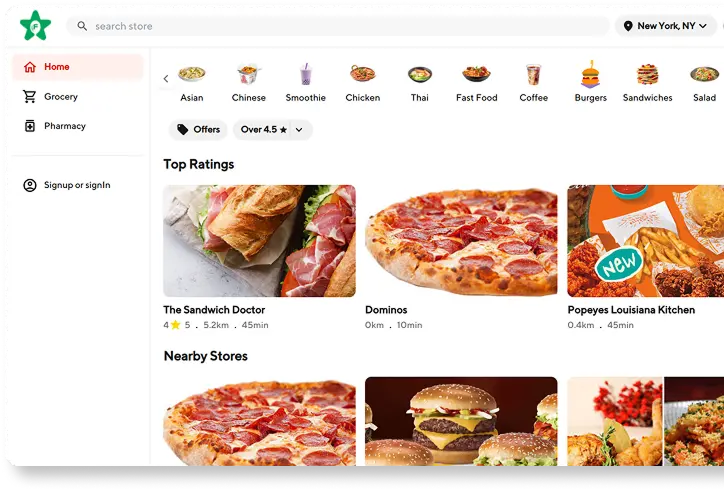





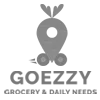







Launch your online food ordering and delivery venture with FoodStar. Our solution tailors to your unique business requirements, allowing for easy updates and the integration of new features based on client needs.
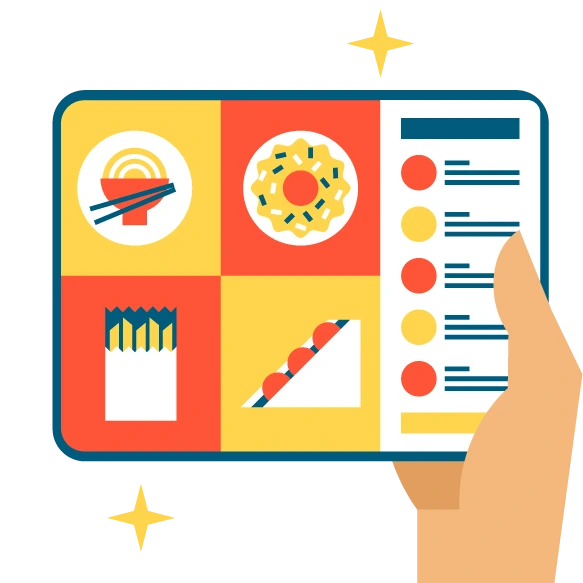
Developed using cutting-edge technologies, FoodStar guarantees peak performance, scalability, and security, offering a strong platform for effectively overseeing your food delivery operations. Whether you are just starting out or are an experienced business, FoodStar is designed to evolve with your needs and support your success in the competitive food delivery landscape.
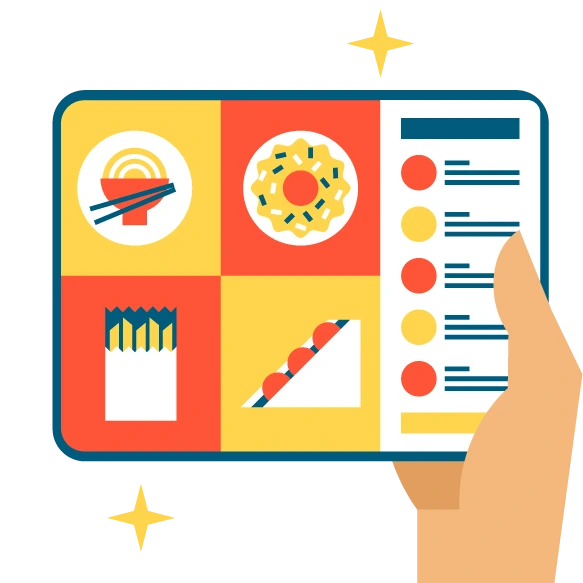
Design & Prototyping
1Technology Stack Selection
2Database Design & Architecture
3Front-end Development
4
Back-end Development
5Integration (APIs & Payment Gateways)
6Testing & Quality Assurance
7Deployment & Launch
8
Customizable & Scalable
Tailor the script to your business needs and easily scale as your food delivery service grows.

Advanced Features
Equipped with essential features like real-time tracking and multiple payment gateways.

Cutting-Edge Technology
Leveraging the latest tech to ensure high performance, security, and seamless functionality.

Quick Market Launch
Ready-to-deploy solution that significantly reduces development time and costs.



Registration
Upload documents
Receive orders
Accept / reject orders
Reach restaurant
Get orders from restaurant
Deliver orders to customer
Charges Transfers to wallet
Registration
Upload documents
Receive orders
Accept / reject orders
Charges Transfers to wallet
Deliver orders to customer
Get orders from restaurant
Reach restaurant

Free logo
We provide a logo for free together with the purchase of the app.

Free bug support
Abservetech provides free bug support for 6 months for your app.

Free App submission
Get your app submitted for free when you buy your app.

Free Technical support
Our energetic technical team is ready to help you with all of your technical queries.

Laravel Admin panel
The admin panel is essential for better maintenance. A dynamic admin panel with the Laravel framework is available.

Free licence and source code
We will provide you the free license as well as the source code.

Support after App rejection
We will provide full support if the app is rejected at the time of submission.

One time payment
You can complete your payment at once. There is no need to pay at regular intervals.

Discover cutting-edge strategies to modernize your food ordering & delivery services!
Get Your Copy Now
It allows the customer to schedule their orders in the future from an hour to one week.

Our FoodStar lets customers pay the charges from net banking, credit card, or debit card options.

A restaurant or partner can change online availability according to order traffic, food availability, etc.

Each customer food order payment is available with the order amount, delivery charges, tax amount, etc.

Firstly, The customer can add their favorite food to this section. Secondly, It lets the customers quickly search for their favorite food.

Customers can track the order status from the restaurant, So they can assure that their order is on the way.

Customers can enjoy specific promotional codes during the festive season. These promo codes enable customer satisfaction.

This option sends instant notifications to the admin, partners/restaurants, and delivery boys whenever there is a status change.

This option lets the customer search for their favorite restaurant based on city, location, etc.

It allows a customer to review & rate a delivery boy or the partner/restaurant effortlessly.

This module facilitates the rider’s route to the customer and restaurant, which makes the work easy for the rider.

The tips option allows the customer to give tips to the corresponding delivery boys. There is no monetary limit option in providing tips money for delivery boys.

The customer can use this option if the corresponding customer is willing to collect the food from the restaurant itself.

The advanced tracking option makes the customer track their order using the FoodStar app and the website.

In the advanced filter option, Customers can filter the foods by the restaurant, type, location, name, ratings, etc.

Customers can place their food order and opt for contactless delivery from the delivery boy.
Sign-Up / Sign-In
Customers, Delivery boys, and Partners/Restaurants can register with our swiggy clone script with their social media profiles or email id.
Laravel Framework
The best secure framework of elegant syntax makes use of object-oriented libraries.
Payment Services
We avail of payment services feature to manage multiple payment methods and gateway transactions.
Explore Restaurants
It allows the customers to explore their favorite restaurants according to the location.
Payment management
This option is available for the admin of the product. Therefore, the admin can manage the payment gateway.
Commission management
Admin can manage the commission amount for each customer’s order. It lists the commission amount under a single section.
Social Sharing
Since social media is well-known for more customer engagement, we have included social sharing features.
Menu Management
In short, menu management helps you manage the menus from various kinds of restaurants.
Email Management
Blast bulk emails to your customers! In other words, enjoy email marketing.
Blog Management
Publish promotional content online, and improve your business further.
Language Management
Our FoodStar consists of a language management feature that allows the customers to customize language according to their preferences.
User Management
The admin can manage users/customers using the admin panel. Admin has the power to add or remove a user easily.

An available pre-order module that allows the user to acquire cuisines even when they are not available at that moment, as well as the foods are obsolete at the restaurant.

Let the prospect choose their regional location which would be much more comfortable for not only a customer but also the restaurant.

Enables to add featured restaurants that furthermore add new customers.

Ad banner plays a vital role in generating more sales. Therefore this extension lets on creating and managing ad banners.

We provide a secured payment gateway in order to make payments in a cashless manner.

We proffer assured paytm payment, which consequently enlarges your customer anticipation on your payments.

Enjoy your safe and secured payment happenings with CC avenue payment gateway which also provides ease of payment.

We integrate the Tranzilla payment gateway that in sequence sets up to sustain a fruitful money transaction on every order.

We provide attractive splash screen animation for your Android & iOS apps. It helps to enhance the user experience of the apps.

Make the banners in your apps attractive with the help of our expert graphic designer team. Our graphic design team has more than 5+ years of experience in this field.

On uploading apps to Google Play & App Store, We'll place attractive app images in the app URLs in Google Play & App Store.

Clients can generate income from their website & apps using Google Adsense. Our team will help you place the ads in the best possible areas in the apps.

Commission on orders from restaurants
Benefit a particular percentage of commission from the restaurants in case of every order being generated from your website.

By using delivery services
When the order is actually brought about from the website and being delivered by the same, thereupon earns a specific percentage on delivery.

Third party ad services [Like Google Adsense]
Know the absolute value of third-party ads! Make use of ad services like Google Adsense to onboard 3rd party ads henceforth make more money.

Advertisement services from restaurants
Advertising on behalf of the restaurants gain more visibility to them which in turn furnishes to reap the profit to the website.


Best Support 2024

Best Trustworthy Tech 2025

Easiest Implementation 2024
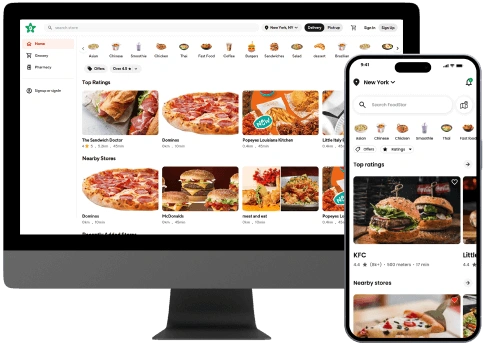


Our approach has always been about leveraging the latest technology to develop superior solutions, setting themselves apart.
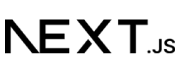





Stable V1.3.4 [Latest Version] - June 2023
Stable V1.3.3 - March 2023
Stable V1.3.2 – December 2022
Stable V1.3.1 – September 2022
Stable V1.3.0 – July 2022
Stable V1.2.9 – March 2022
Stable V1.2.8 – October 2021
Stable V1.2.7 – April 2021
Stable V1.2.6 – January 2021
Stable V1.2.5 – October 2020
Stable V1.2.4 – April 2020
Stable V1.2.3 – October 2019
Stable V1.2.2 – June 2019
Stable V1.2.1 – March 2019
Stable V1.2.0 – January 2019
Stable V1.1.3 – September 2018
Stable V1.1.2 – May 2018 Added
Stable V1.1.1 – February 2018
Beta V1.1.0 – August 2017
Alpha [Initial Release] – June 2017
© Copyright 2025 Abservetech Private Limited, All Rights Reserved.